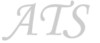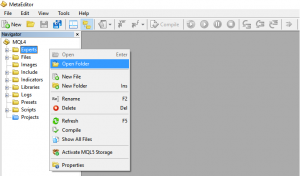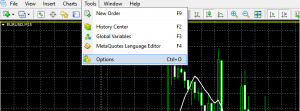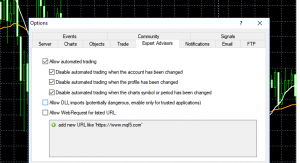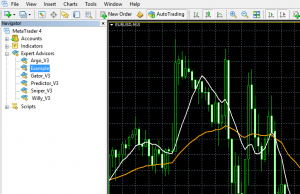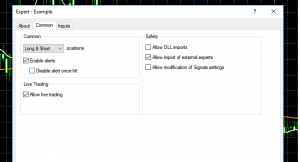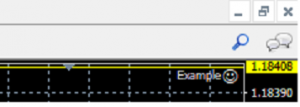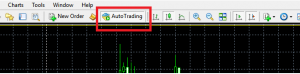To use any Forex Expert Advisors, you need to install and run MetaTrader 4 (MT4-terminal). Expert Advisor should be integrated into the MT4-terminal and attached to the chart. It is necessary to check all the necessary parameters to allow EA to trade. Your computer must have a stable connection to the server and should be OnLine.
A few simple steps to integrate Expert Advisor into MT4-terminal:
– Launch your MT4-terminal
– Press “F4” on the keyboard to open the Meta Editor
– In the opened window of Meta Editor open “Navigator”
– Click on the “Experts” folder with the right mouse button and select “Open folder“.
The window with your Experts will open
– Put the file “… .ex4” to this folder
– Сlose this window and Meta Editor
– Restart your MetaTrader 4
– In your MetaTrader 4 click: Tools > Options
– Choose a bookmark – “Expert Advisors”
– The following boxes should be ticked:
Press “OK”.
– From the left party of your MT4-terminal you can see window “NAVIGATOR”
– Here, in bookmark “EXPERT ADVISORS” you find your adviser
– Click on Expert double
– In the opened window the following boxes there should be ticked:
Press “OK”.
If all is done correct, in a right top corner of the chart you will see smile like this:
If this smile sad – check up that the button “Auto Trading” has been “Switched On” (at the top of the terminal) .